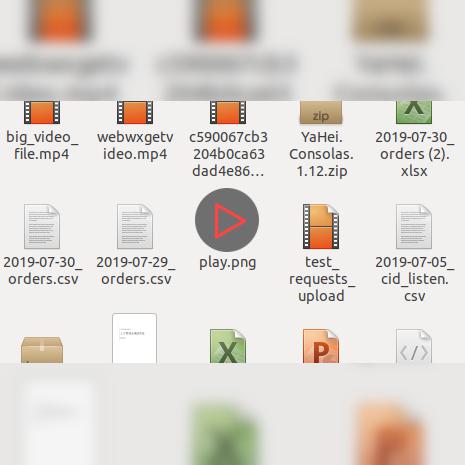1
2
3
4
5
6
7
8
9
10
11
12
13
14
15
16
17
18
19
20
21
22
23
24
25
26
27
28
29
30
31
32
33
34
35
36
37
38
39
40
41
42
43
44
45
46
47
48
49
50
51
52
53
54
55
56
57
58
59
60
61
| import requests
from io import BytesIO
from PIL import Image
import numpy as np
import cv2
def crop_img_on_ratio(img, ratio):
"""按比例裁减图片"""
ratio_w, ratio_h = ratio
img_w, img_h = img.size
if img_h/img_w >= ratio_h/ratio_w:
h = int(img_w*ratio_h/ratio_w)
box = (0, int((img_h-h)/2), img_w, int((img_h+h)/2))
else:
w = int(img_h*ratio_w/ratio_h)
box = (int((img_w-w)/2), 0, int((img_w+w)/2), img_h)
return img.crop(box)
def mix_img_icon(img, icon):
"""图片图标合成,居中"""
img_w, img_h = img.size
icon_w, icon_h = icon.size
box = (int((img_w-icon_w)/2), int((img_h-icon_h)/2))
if icon.format == 'PNG':
img.paste(icon, box=box, mask=icon)
else:
img.paste(icon, box=box)
def get_blur_image(img):
"""宽高比不为1的图片处理成两端模糊填充的正方形"""
w, h = img.size
a = max(w, h)
crop_img = crop_img_on_ratio(img, (1, 1))
scale_img = crop_img.resize((a, a), resample=Image.ANTIALIAS)
cv_img = cv2.cvtColor(np.asarray(scale_img), cv2.COLOR_RGB2BGR)
cv_gb_img = cv2.GaussianBlur(cv_img, (0, 0), 7)
gb_img = Image.fromarray(cv2.cvtColor(cv_gb_img, cv2.COLOR_BGR2RGB))
mix_img_icon(gb_img, img)
return gb_img
if __name__ == "__main__":
source_img = Image.open('/path/to/source_image.jpg')
source_img = Image.open(BytesIO(requests.get('http://url/for/source_image.jpg').content))
blur_img = get_blur_image(source_img)
gb_img.save('/path/to/target_image.jpg', "JPEG")
img_file = BytesIO()
image.save(img_file, "JPEG")
|